This video shows you how to connect your laptop to your mixer. First you will need two different sound sources from your laptop to your mixer. This is so that you can use all of your mixer functions on two different channels. The way to do this is to run a 1/8" RCA cable channel 7 from your normal earphone jack to the mixer. Also use a behringer uca202 audio interface to connect to the laptop via USB cord. This provides another earphone jack. Then use a master out cable to connect it to an amplifier. Which in turn is connected to the speakers. Then configure the software accordingly. Practice and Enjoy.
Just updated your iPhone? You'll find new emoji, enhanced security, podcast transcripts, Apple Cash virtual numbers, and other useful features. There are even new additions hidden within Safari. Find out what's new and changed on your iPhone with the iOS 17.4 update.



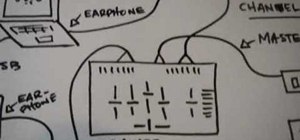























1 Comment
will this work with an older gemini mixer ?and does the pc/laptop have to have 2 sound cards? also do i need any special software there are so many to choose from? kudos and ty for the vid.
Share Your Thoughts